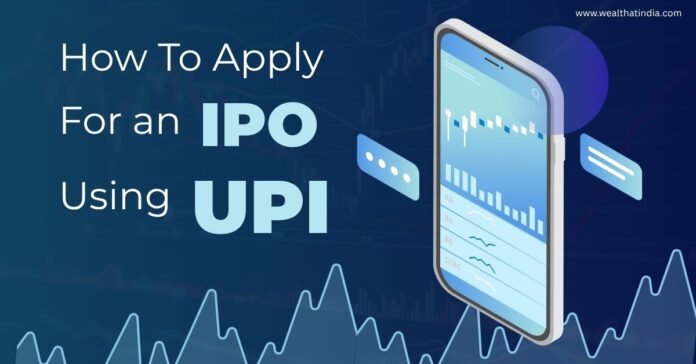Investing in the stock market has never been easier, and if you’ve been thinking about participating in an IPO, there’s no better time than now. With the advent of UPI-based IPO applications, the process has become seamless, fast, and completely paperless. At Wealth At India, we believe financial literacy is the first step toward wealth creation, and today, we’ll walk you through the complete guide on how to apply for an IPO using UPI, so even beginners can confidently invest in India’s growing market.
Whether you’re looking to invest in a promising startup going public or a major corporation expanding its capital, applying through UPI ensures your experience is smooth and secure. We’ll also use Zerodha as an example to illustrate the step-by-step process, so you know exactly what to do.
Why Apply for an IPO Using UPI?
Before diving into the steps, let’s understand why UPI has become the preferred mode for IPO applications in India.
- Speed and Convenience: UPI allows you to apply for an IPO from your smartphone in minutes. No more lengthy paperwork or bank visits.
- Instant Payment Approval: Your bid amount is blocked instantly via UPI, and the funds are only debited if shares are allotted.
- Paperless Process: Gone are the days of submitting ASBA forms at your bank branch. UPI makes it completely digital.
- Safe and SEBI-Approved: The process is regulated by SEBI, ensuring your investment is secure.
In short, UPI simplifies IPO investment for retail investors, making the stock market more accessible to everyone.
Understanding UPI and Its Role in IPO Applications
UPI, or Unified Payments Interface, is a real-time payment system developed by NPCI (National Payments Corporation of India). It allows instant fund transfers between bank accounts using a UPI ID.
When it comes to IPOs, UPI acts as a mandate authorization platform. Here’s how it works:
- You enter your UPI ID while applying for an IPO through your broker or app.
- The IPO bid amount is blocked in your bank account via a UPI mandate.
- Once the allotment is finalized, if you are allotted shares, the money is debited; otherwise, it is released back to your account.
This process eliminates the need for manual bank approvals and ensures that the funds are efficiently managed during IPO allotments.
Who Can Apply for an IPO Using UPI?
Applying for an IPO through UPI is open to all retail investors who meet the following criteria:
- Age & Legal Requirements: You must be at least 18 years old. Minors can invest through a guardian account.
- Demat Account: You must have an active Demat account linked with your bank.
- Bank Account: A UPI-enabled bank account is mandatory. Most major Indian banks support this.
- PAN Card: Your PAN must be linked with your Demat account.
Major banks supporting UPI for IPO include SBI, HDFC, ICICI, Axis, Kotak Mahindra, and Yes Bank, among others.
Read-type of IPOs (Book Building vs Fixed Price IPOs) complete guide
Step-by-Step Guide: How to Apply for an IPO Using UPI
Now that you understand the why and who, let’s dive into the actual steps. For simplicity, we’ll use Zerodha as an example, but the process is similar across most brokers like Groww, Upstox, or Angel One.
Step 1: Log in to Your Broker Account
- Open the Zerodha Kite app or website and log in with your credentials.
- Navigate to the ‘IPO’ section, usually under the ‘Invest’ or ‘Dashboard’ tab.
- You’ll see a list of currently open IPOs.
Step 2: Select the IPO You Want to Apply For
- Review IPO details carefully:
- Issue price
- Lot size
- Opening and closing date
- Decide the number of lots you wish to apply for. For beginners, starting with one or two lots is safe.
Step 3: Enter Your UPI ID
- Enter your UPI ID in the application form.
- Make sure your UPI ID is linked to a bank account with sufficient funds.
- Double-check the UPI ID to avoid errors that could delay or reject your application.
Step 4: Enter Bid Details
- Choose cut-off price if you want to apply at the final price set by the company.
- Enter the number of shares/lots.
- Review the total amount that will be blocked in your account.
Step 5: Approve the UPI Mandate
- After submitting the application, you’ll receive a mandate request in your UPI app (Google Pay, PhonePe, BHIM, or Paytm).
- Approve the mandate within the allotted time — usually a few minutes.
- The requested amount will be blocked but not debited until shares are allotted.
✅ Pro Tip from Wealth At India: Always approve your UPI mandate immediately to avoid missing the application window.
Step 6: Wait for Allotment
- IPO allotment is usually announced a few days after the subscription closes.
- If shares are allotted, the blocked amount is debited, and shares are credited to your Demat account.
- If shares are not allotted, the blocked amount is automatically released.
Understanding UPI Mandates and Common Issues
Even though UPI makes the IPO process easier, some common issues can occur:
- Mandate Not Received: Ensure your UPI ID is active and linked to a supported bank.
- Insufficient Funds: If your bank account doesn’t have enough funds, the mandate will fail.
- Incorrect UPI ID: Double-check your UPI ID before submission.
- Delayed Approval: Approve the mandate promptly to avoid missing the allotment.
At Wealth At India, we always recommend keeping at least 10–15% extra funds in your account to avoid failed mandates.
Benefits of Applying for an IPO Using UPI
Why should you prefer UPI over the traditional ASBA method? Here are some clear advantages:
- Fast and Convenient: Apply anytime, anywhere from your smartphone.
- Paperless Process: No need to fill forms manually or visit banks.
- Instant Fund Blocking: Your bid amount is blocked instantly but not debited until allotment.
- Secure and SEBI-Regulated: The process is fully compliant with regulatory norms.
- Works Across Brokers: Platforms like Zerodha, Groww, Angel One, and Upstox all support UPI.
Tips for Beginners Applying via UPI
Applying for your first IPO can be exciting and a little confusing. Here are some tips from Wealth At India:
- Start Small: Begin with one lot to understand the process.
- Check the Allotment Ratio: Highly subscribed IPOs may not allot all applicants.
- Use Reliable UPI Apps: Google Pay, PhonePe, Paytm, or BHIM are most widely accepted.
- Keep Funds Ready: Ensure your account has enough balance for smooth processing.
- Track the IPO: Monitor allotment results via the broker or NSE/BSE website.
Zerodha Example: Applying Step-by-Step
Let’s put everything together with Zerodha:
- Open the Kite app and log in.
- Go to ‘Invest → IPOs’.
- Select the IPO you wish to apply for.
- Click ‘Apply’ and enter the number of shares/lots.
- Enter your UPI ID.
- Submit the application and approve the UPI mandate in your app.
- Wait for allotment notification.
- If allotted, shares appear in your Demat account, and the funds are debited.
- If not allotted, blocked funds are released automatically.
This step-by-step illustration ensures even first-time investors can confidently apply.
Read- IPO vs FPO vs OFS (Key Differences Every Investor Must Know)
Common Mistakes to Avoid
- Using Inactive UPI IDs – Always ensure your UPI is linked and verified.
- Ignoring Notifications – Mandates expire if not approved on time.
- Applying Without Funds – Ensure your account has sufficient balance.
- Overbidding – Only bid what you are willing to invest; IPOs can be volatile.
At Wealth At India, we advise every investor to research the IPO thoroughly before applying. Check company fundamentals, issue price, and market potential.
Why Wealth At India Recommends UPI-Based IPO Applications
We’ve seen a dramatic shift in retail participation after UPI integration:
- Simpler Process: No more visiting banks or filling ASBA forms.
- Transparent Allotment: You know exactly how much is blocked and released.
- Convenience Across Devices: Apply from mobile or desktop effortlessly.
Whether you are an experienced investor or a beginner, UPI makes the IPO process intuitive and fast.
Case Study: How the Infosys IPO Created a Generation of Long-Term Investors
When Infosys went public in 1993, few imagined that a ₹10,000 investment in its IPO would one day become worth crores. Yet, this is the story that changed how Indians viewed the stock market forever. It is also the story of people like Arvind Rao — a middle-class engineer from Pune — whose patience and faith in India’s technology revolution transformed his financial destiny.
Back in the early 1990s, stock investing in India was still considered risky. Most people preferred gold or fixed deposits. But Arvind, a young engineer freshly out of college, was fascinated by computers and the emerging IT industry. When Infosys announced its Initial Public Offering in 1993, priced modestly at ₹95 per share, he decided to take a small leap of faith.
With limited savings and cautious optimism, Arvind applied for 100 shares. The process then involved physical forms and cheques — far from today’s digital UPI era. Weeks later, when the allotment was confirmed, he proudly held his first share certificate, not realizing he had just made the most important investment decision of his life.
Over the next few years, Infosys became the face of India’s IT revolution. The company’s growth mirrored the rise of the Indian middle class — consistent earnings, global clients, and visionary leadership. As Infosys expanded to the United States and Europe, its revenues multiplied, and so did its share price.
Arvind watched patiently as the value of his investment grew steadily. By 1999, Infosys shares had been listed on the NASDAQ — the first Indian company to achieve that milestone. Each stock split, bonus issue, and dividend compounded his returns further. His initial ₹9,500 investment turned into more than ₹2 crore over the next three decades.
But the financial gains were only part of the story. Infosys also transformed how Indians perceived equity markets. It built trust in corporate governance and transparency, inspiring lakhs of ordinary citizens to open demat accounts and participate in IPOs.
Fast forward to 2025, and Arvind’s son Rohan — now a software developer himself — continues the legacy. Unlike his father, Rohan doesn’t need to stand in queues or fill out paper forms. He applies for IPOs with a few taps on his phone using UPI. When Infosys launches share buybacks or employee stock options, he reads the details on investor apps, analyzes fundamentals, and makes informed choices.
Rohan often reflects on how much the investment landscape has evolved. In his father’s time, an IPO application meant paperwork and patience. Today, UPI has made it instant and accessible. The same spirit of disciplined investing, however, remains unchanged.
Infosys continues to be one of India’s most trusted and respected companies, with a reputation for strong leadership, consistent dividends, and innovation in digital services and AI. While stock prices fluctuate with market conditions, the company’s long-term performance reminds investors of the power of holding quality businesses through cycles.
For Arvind and Rohan, Infosys is more than just a stock — it is a symbol of generational wealth creation through vision, patience, and belief in India’s growth story.
Their journey captures an important lesson for every modern investor: success in the stock market doesn’t come from chasing trends but from understanding businesses that shape the future.
The Infosys IPO of 1993 taught India that equity investing can change lives. The digital IPO era of 2025, powered by UPI and fintech innovation, ensures that this opportunity is now open to everyone — from seasoned investors to first-time applicants.
Disclaimer: This case study is for educational purposes only. It is not a recommendation to buy, sell, or hold Infosys or any other stock. Investors should conduct their own research or consult a certified financial advisor before making any investment decisions.
Conclusion
Applying for an IPO in India no longer requires tedious paperwork or bank visits. With UPI, retail investors can invest safely, quickly, and efficiently.
At Wealth At India, we encourage investors to embrace this digital revolution while staying informed. By following our step-by-step guide, you can confidently apply for IPOs using UPI — approve your mandate, track allotment, and potentially grow your wealth by investing in promising companies.
Remember, investing is not just about money; it’s about making informed financial decisions. Start small, stay patient, and gradually expand your portfolio. UPI has made the first step easier — now it’s your turn to take it.
FAQ
Q1: What is an IPO and why should investors apply through UPI?
An IPO (Initial Public Offering) is when a company offers its shares to the public for the first time to raise capital. Applying through UPI is fast, convenient, and secure — investors can complete the entire IPO application process directly from their smartphones using apps like Zerodha, Groww, or Upstox without visiting a bank or submitting physical forms.
Q2: How does the UPI process work for IPO applications?
When you apply for an IPO using UPI, your broker submits your bid details to the exchange, which then sends a mandate request to your UPI app. You must approve this mandate to block the required funds in your bank account. Once the IPO allotment is done, the blocked amount is either debited (if allotted) or released (if not allotted).
Q3: Which UPI apps can I use for IPO applications?
You can use most major UPI-enabled apps such as Google Pay, PhonePe, Paytm, BHIM, or your bank’s UPI app. However, ensure that your UPI ID is linked to a bank account that supports IPO mandates. Some small banks or UPI handles may not support this feature.
Q4: What should I do if my UPI mandate request is not received?
If you don’t receive a UPI mandate request after applying, check that your UPI ID is correctly entered (e.g., yourname@okaxis). You can also cancel the application and reapply before the IPO closing time. If the issue persists, contact your broker’s support team (e.g., Zerodha Support) or your UPI app’s customer care.
Q5: How can I check my IPO application status after applying via UPI?
Once you’ve applied, you can check your IPO status by visiting the registrar’s website (like Link Intime or KFin Technologies) and entering your PAN or application number. You can also track your IPO bids inside your broker’s app (e.g., Zerodha Console) to see whether your mandate was approved and if shares were allotted.
Disclaimer
This article is for educational purposes only and is not a recommendation or financial advice. Investing in IPOs involves risk, and readers should consult with a certified financial advisor before making any investment decisions. Wealth At India is not responsible for any gains or losses incurred based on the information provided.